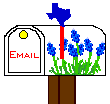|
Monday, March 02 2009
Want free software training? Confused on the new 2007 version of MS Office? The DOT Doctor can help. Visit our new IT Services page (http://thedotdoctor.com/it_services) for FREE quick training downloads.
 |
|
 |
 |
| » |
Adobe Photoshop CS2: introduction |
 |
| » |
Microsoft® ASP.NET 2.0: building applications |
 |
| » |
Microsoft® Excel 2007, advanced part 1: analyzing data |
 |
| » |
Microsoft® Excel 2007, advanced part 2: charts and graphics |
 |
| » |
Microsoft® Excel 2007: create a PivotTable (3:07)  |
 |
| » |
Microsoft® Excel 2007: filter data (2:10)  |
 |
| » |
Microsoft® Excel 2007: intermediate |
 |
| » |
Microsoft® Excel 2007: introduction |
 |
| » |
Microsoft® Excel 2007: link and unlink content between two workbooks (3:59)  |
 |
| » |
Microsoft® Excel 2007: record a simple macro and edit it in VBA (3:28)  |
 |
| » |
Microsoft® Excel 2007: take a tour of the interface and learn basic skills (5:42)  |
 |
| » |
Microsoft® OneNote: creating and using notebooks (5:27)  |
 |
| » |
Microsoft® OneNote: getting started (7:17)  |
 |
| » |
Microsoft® PowerPoint 2007: create a new slide master (2:43)  |
 |
| » |
Microsoft® PowerPoint 2007: customize the PowerPoint interface (4:44)  |
 |
| » |
Microsoft® PowerPoint 2007: introduction |
 |
| » |
Microsoft® Word 2007: intermediate |
 |
| » |
Microsoft® Word 2007: introduction |
 |
| » |
Microsoft® Word 2007: take a tour of special features (6:18)  |
 |
| » |
Microsoft® Word 2007: take a tour of the Ribbon (3:37)  |
 |
| » |
Microsoft® Word 2007: use the Track Changes feature (4:40)  |
 |
|
 |
|
 |
 |
| » |
Microsoft® Outlook 2007: tips and tricks |
 |
| » |
Microsoft® Windows Vista Sidebar: adding gadgets (2:15)  |
 |
| » |
Microsoft® Windows Vista advanced customization: back up the registry (2:03)  |
 |
| » |
Microsoft® Windows Vista advanced customization: increase bandwidth for network and internet connections (3:23)  |
 |
| » |
Microsoft® Windows Vista: advanced customization |
 |
| » |
Microsoft® Windows Vista: find files using basic Search (2:45)  |
 |
| » |
Microsoft® Windows Vista: troubleshooting and maintenance |
 |
| » |
Microsoft® Windows Vista: tune up your PC |
 |
| » |
Microsoft® Windows Vista: use Disk Cleanup (2:47)  |
 |
|
 |
|
 |
 |
| » |
Adobe Dreamweaver CS3: introduction |
 |
| » |
Adobe Flash CS3: beginning web animation |
 |
| » |
Computer programming: introduction |
 |
| » |
How to build your first website (with podcast) |
 |
| » |
Intermediate website design |
 |
| » |
JavaScript: web programming basics |
 |
| » |
Microsoft® ASP.NET 2.0: building applications |
 |
| » |
Microsoft® Access 2007: introduction |
 |
| » |
Project management made simple |
 |
|
 |
|
 |
 |
| » |
Evaluating desktop virtualization solutions |
 |
| » |
Exploring and implementing Gobi and 3G technology |
 |
| » |
Firewall basics (with podcast) |
 |
| » |
HP Backup and Recovery Manager: schedule backups (13:34)  |
 |
| » |
HP ProtectTools: Security at your fingertips (quick lesson with podcast) NEW! |
 |
| » |
Simple backup strategies with HP Backup and Recovery Manager (quick lesson with podcast) UPDATED! |
 |
| » |
Simplify your IT infrastructure: reduce total cost of ownership |
 |
| » |
Wireless networking with Bluetooth (quick lesson) |
 |
|
 |
|
 |
 |
| » |
Disaster preparedness through virtualization (quick lesson) |
 |
| » |
ERP: resource planning solutions |
 |
| » |
Introduction to storage networks |
 |
| » |
Linux 101: a beginner's guide |
 |
| » |
Linux 201: administering Linux for users |
 |
| » |
Linux 301: introduction to Linux system administration |
 |
| » |
Network attached storage basics |
 |
| » |
Protect your data: back up to tape, disk and the network |
 |
| » |
Understanding Microsoft® Windows Server 2008 |
 |
| » |
Virtualize your infrastructure: deployment |
 |
|
 |
|
 |
 |
| » |
Build your business identity with a new logo |
 |
| » |
Color your business: develop a marketing color scheme (3:23)  |
 |
| » |
Create marketing materials that align with your goals (quick lesson) |
 |
| » |
Create your own marketing materials with free templates |
 |
| » |
Funding a new small business |
 |
| » |
Improve your personal networking skills |
 |
| » |
Marketing writing tips: five mistakes to avoid (quick lesson) |
 |
| » |
Meet the HP Smartphone: get connected, get more done (quick lesson) |
 |
| » |
Promote your business with social networking NEW! |
 |
| » |
Save money, be energy efficient |
 |
| » |
Ten tips for printing better marketing materials in-house (quick lesson) |
 |
|
 |
|
 |
 |
| » |
HP Backup and Recovery Manager: restore files (8:13)  |
 |
| » |
HP Backup and Recovery Manager: schedule backups (13:34)  |
 |
| » |
IT infrastructure and its challenges: outsource or hire? (quick lesson) |
 |
| » |
Laptop PCs: basic troubleshooting and repair (quick lesson) |
 |
| » |
Laptop PCs: troubleshooting wireless problems (quick lesson) |
 |
| » |
Network administration best practices |
 |
| » |
Networking 101 |
 |
| » |
Servers 101 |
 |
| » |
Simple backup strategies with HP Backup and Recovery Manager (quick lesson with podcast) UPDATED! |
 |
| » |
Six steps to computer security (quick lesson) |
 |
|
 |
|
 |
 |
| » |
Color your business: develop a marketing color scheme (3:23)  |
 |
| » |
Create marketing materials that align with your goals (quick lesson) |
 |
| » |
Create your own marketing materials with free templates |
 |
| » |
Disaster preparedness through virtualization (quick lesson) |
 |
| » |
HP Backup and Recovery Manager: restore files (8:13)  |
 |
| » |
HP Backup and Recovery Manager: schedule backups (13:34)  |
 |
| » |
IT infrastructure and its challenges: outsource or hire? (quick lesson) |
 |
| » |
Marketing writing tips: five mistakes to avoid (quick lesson) |
 |
| » |
Microsoft® Excel 2007: create a PivotTable (3:07)  |
 |
| » |
Microsoft® Excel 2007: filter data (2:10)  |
 |
| » |
Microsoft® Excel 2007: link and unlink content between two workbooks (3:59)  |
 |
| » |
Microsoft® Excel 2007: record a simple macro and edit it in VBA (3:28)  |
 |
| » |
Microsoft® Excel 2007: take a tour of the interface and learn basic skills (5:42)  |
 |
| » |
Microsoft® Windows Vista Sidebar: adding gadgets (2:15)  |
 |
| » |
Microsoft® Windows Vista advanced customization: back up the registry (2:03)  |
 |
| » |
Microsoft® Windows Vista advanced customization: increase bandwidth for network and internet connections (3:23)  |
 |
| » |
Microsoft® Windows Vista: find files using basic Search (2:45)  |
 |
| » |
Microsoft® Windows Vista: use Disk Cleanup (2:47)  |
 |
| » |
Microsoft® Word 2007: take a tour of special features (6:18)  |
 |
| » |
Microsoft® Word 2007: take a tour of the Ribbon (3:37)  |
 |
| » |
Microsoft® Word 2007: use the Track Changes feature (4:40)  |
 |
| » |
Save money, be energy efficient |
 |
| » |
Simple backup strategies with HP Backup and Recovery Manager (quick lesson with podcast) |
 |
| » |
Six steps to computer security (quick lesson) |
 |
| » |
Ten tips for printing better marketing materials in-house (quick lesson) |
 |
| » |
Wireless networking with Bluetooth (quick lesson) |
 |
| » |
Writing a high-impact business plan |
|
Want breaking news and updates on what going on in the IT World? Want to know more about Microsoft Products for work and home? Visit the DOT Doctor's IT Services page ( http://thedotdoctor.com/it_services) for regular updates. Bookmark this page for quick reference. Let our IT staff do the work and gathering of the news. You get a one stop shop for your IT news, training and needs. Visit us today!
Here is an example of what today's new gather has found:
| Microsoft At Work |
 |
|
|

 |
Microsoft At Home |
 |
|
|
- How the stimulus bill affects you
The $787 billion package might cut your taxes, make your health insurance cheaper, fix the roads you drive on and keep the best teachers in your children's schools. And that's just for starters. more >>
- The Crabby Office Lady tips that make her - almost - happy
Save hours of your time. The Crabby Office lady gives you 3 tips for a variety of Office products, including Word and Excel. more >>
- If Kylie can do it, you can too
Watch PC rookie Kylie fix a photo of Dorothy, her pet fish, and send it to her family. Get Windows Live Photo Gallery for free, and try it yourself. (2 min. video) more >>
- Virus Guide: 11 things you should know
Check out this simple guide to handling computer viruses. Learn how to prevent and remove malicious computer viruses, and keep your data safe. more >>
- Troubleshooting 101
Having trouble with your computer? This is the place to start to figure out what's wrong—and how to fix it. more >>
- Find your way
Locating a store or address in an unfamiliar area becomes a straightforward process when you can check the directions on your computer before leaving home. more >>
- Movies. Trivia. Scene It?
Looking for a gift the whole family can enjoy? Check out the new Scene It? Box Office Smash game for Xbox. more >>
- Get started with Office 2007
Are you looking to learn Office 2007 from scratch? Geared to the true beginner, this training walks you through Office 2007 programs step by step. more >>
- Holiday party templates
These holiday party templates make party planning fun and easy. Choose from existing themes or add your own designs to create a unified set of party invitations, menus, place cards, thank you cards, and more. more >>
- Find unique gifts for everyone on your list
Pick the perfect gifts for your loved ones with the MSN Shopping Guide. more >>
- Crabby's holiday survival guide
Get tips from the Crabby Office Lady on how to get ready for the holidays, including making cards, planning parties, and shopping for and mailing gifts. more >>
- 8 tips for great holiday photos
Turn routine holiday photos into unique works of art with just a few simple techniques. more >>
- 10 tips for safe social networking
Social networking sites can fall victim to hackers, spammers, viruses, identity thieves and other criminals. These tips help protect you when you use these networks to keep in touch. more >>
- Personalize your phone
Customize your phone to reflect your personality with unique ring tones, pictures, and more. more >>
- WorldWide Telescope
Tour the sky with your computer. Download this virtual telescope now. more >>
- Use free Excel templates to manage your money
Manage your monthly budget, create a special project or special event budget, and more with a variety of free Excel templates. Simply download the template. more >>
- Free online storage with Windows Live SkyDrive
Store and access your personal files from anywhere online, up to 5 GB for free. Great for sharing files with friends and family too. more >>
- Clean your computer
Keep your system in top form inside and out. more >>
- Turn your laptop into a GPS
Whether you are travelling to a new locale or just want to save time while running around town, the GPS locator and mapping features found in Microsoft Streets & Trips can help. more >>
- Keep track of birthdays and special occasions
Learn how Outlook can help you remember those special occasions so you don’t ever have to worry about forgetting an important date again. more >>
- 6 steps to a faster broadband connection
Even high-speed Internet service can often perform better by following this guide. more >>
- Share your photos in 3-D with Photosynth
Share your photos with the cinematic quality of a movie, the control of a video game, and the mind-blowing detail of the real world. more >>
- Back to school resources and offers
Calling all educators, students, and administrators: save time and money this fall and go back to school with everything you need. more >>
- Download more fun to your mobile phone
Play guitar hero or 3D golf, quickly search for that Thai restaurant down the street, or get day-by-day sport s coverage—all from your mobile phone! more >>
- Watch the Olympics on MSN
Watch exclusive event coverage of the NBC Olympics on MSN more >>
- Snacks for your Windows Mobile phone
Zumobi is a new, free application that delivers "snack-size" info to your Windows Mobile phone. more >>
- 4 ways to use Windows Vista at home
Fun, friendly features can help you organize, stay in touch, and keep an eye on your kids. more >>
.............want to find our more? http://thedotdoctor.com/it_services
|
 |
|
|  |
|  |
|
 |
|
800# is no longer in operations.
Please dial direct at: 903-910-9075

With the small profit margin, while pay unnecessary fines? TDD can help!
|